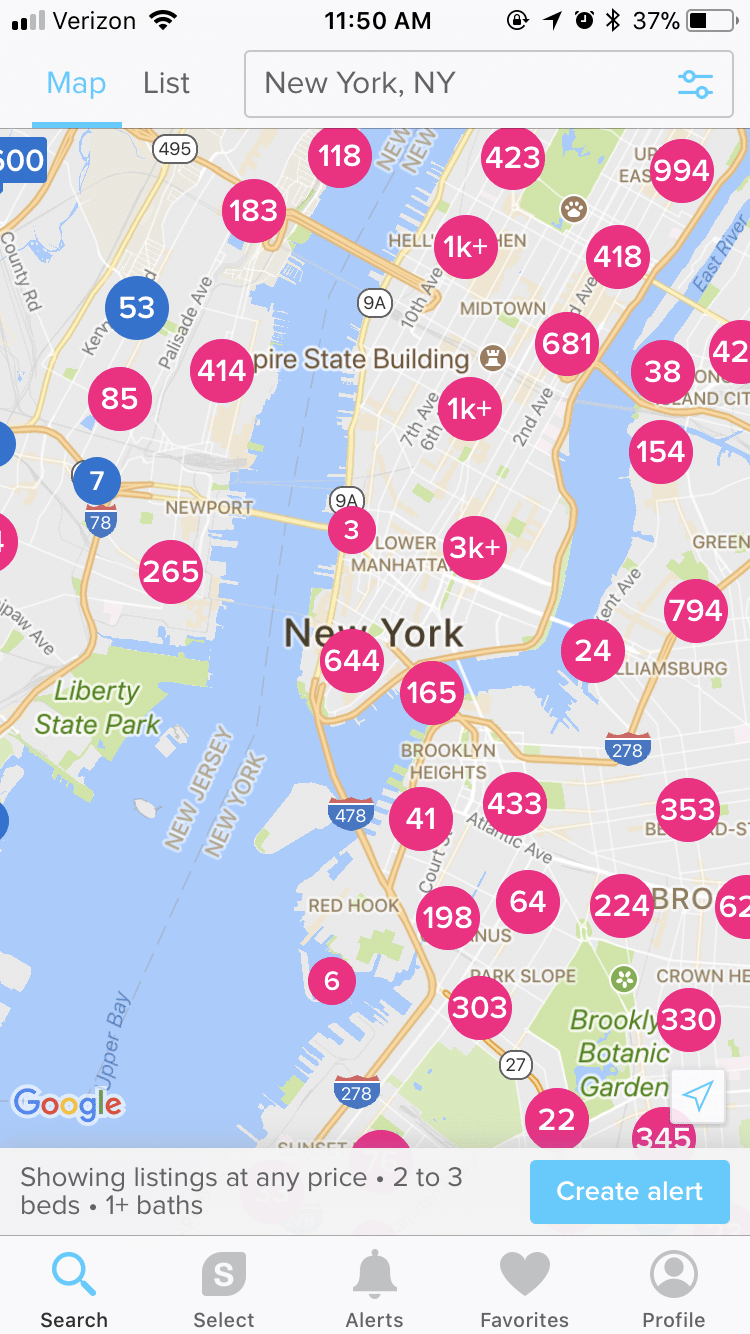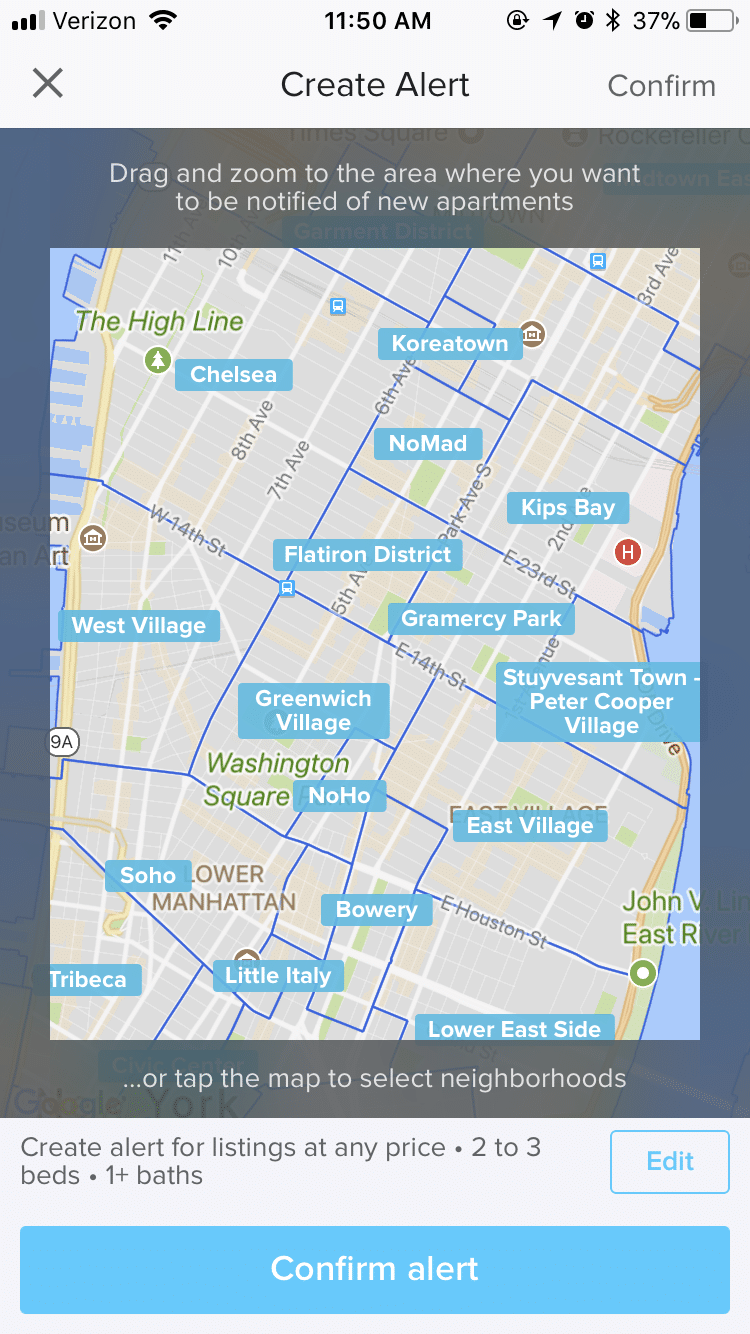We’re the first ones to acknowledge that apartment hunting online can get a bit overwhelming at times. In fact, it might even feel like you’re somehow looking at every single listing out there but still missing some of the best ones.
These days, more than ever, it’s important to stay ahead of the crowd. Being the first to apply to a listing is a serious advantage in a saturated rental market. Luckily, there is an easy way to set an alert to get notifications every time a new apartment listing that meets your criteria is posted. You can do this on your computer to get email alerts, and on the mobile app which will send you push notifications for new apartments.
Here’s how to set real estate listing alerts on Zumper
Set email alerts via desktop
Choose your criteria
First, you’ll need to think about what you’re looking for in your next apartment. Where are you looking? What’s your budget? How many bedrooms do you need? Are you looking for any specific amenities? If you’re looking for something that isn’t listed here, just type it into the bar at the top of the filter console, and we’ll do our best to search for listings that contain it.
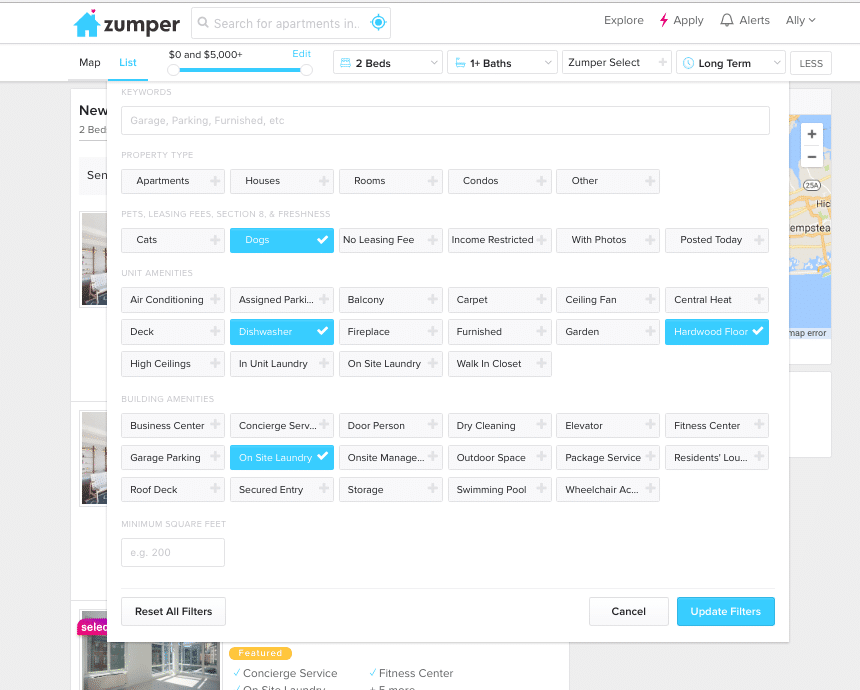
Save your search
Once you’ve successfully identified all of your search criteria, it’s time to save your search. Let us know that you’d like to find out when more apartments meeting this criteria are posted by clicking on “Create Alert” right at the top of the results page.
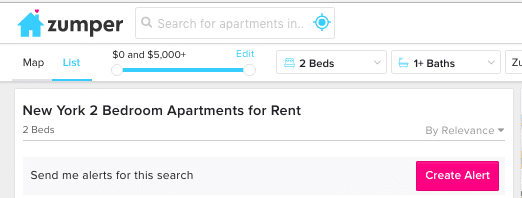
Another one
To create multiple alerts, simply return to the search page, enter new criteria, and follow the same process. Once you’ve done this, you’ll receive an email to the address you used to sign up for your Zumper account every day showcasing new listings that fit exactly into your search criteria.
Find and manage your alerts
If you want to access, change, or remove one of your alerts, all you have to do is click on “Alerts” on the top bar of the Zumper site when you’re logged in, or simply navigate directly to the Zumper alerts page. Here, you’ll see both a list of the alerts you have set, as well as the listing results for all of current alerts.
Set mobile alerts
Choose your criteria and save your search
Setting alerts using the Zumper iOS or Android app, isn’t much different from the web version. First, set the criteria you’d like to see apartments with by tapping the search bar. Then, tap “create alert” on the bottom of your screen. You’ll be asked to adjust the map to include specific neighborhoods, and then it’s time to save!
Let the notifications roll in
Once you’ve enabled push notifications from Zumper’s app, you’ll be notified every time a new listing is posted. Now, you’ll be able to be among the first to apply and strategically increase your chances of winning your dream apartment.
Pro Tip
Once you’ve conducted your search for the first time, it’s worth it to take a peek at the results before saving your search as an alert. Depending on where you’re searching, there is a slight chance that your criteria could be too specific and not yield many results. If this is the case, there’s no harm in saving that alert just in case, but we’d recommend going back and widening your criteria a bit and setting a secondary alert for that search. It’s always better to see more listings than less!
Search apartments for rent now.