Online reputations are an integral part of drawing in new renters and keeping existing ones. In fact, 88% of renters look at reviews online before touring an apartment, and 51% of renters won’t even consider touring an apartment with less than a 4-star rating, according to ConsumerFusion.
To top it off, consumer feedback is easier to provide than ever before. From viral TikTok videos that lead to rapid responses from brands, to ease of access of review platforms like Yelp, Google, Facebook, and more, it can be overwhelming to sift through negative reviews of your community online, let alone understand the rules on how to remove them.
Here, we aim to simplify the process of flagging and removing negative reviews online to help your community – and management firm – remain favorable in the eyes of potential renters and current residents.
Knowing the rules
While you may want to remove every 1-star review about your community online, it’s not always that simple. You must first understand the rules of each platform before you begin to flag reviews. Generally, review platforms have similar guidelines for leaving reviews, although it can vary from site to site. Here are examples:
- Deception – AKA leaving a review as someone else, making false or misleading statements, etc.
- Irrelevancy – This includes leaving a review about an experience that did not happen to the reviewer directly or in which the person leaving the review was not a renter of the property.
- Inappropriate conduct – Using profanity, hate speech, identifying personal information about someone who works or lives in the community, etc.
- Spam – High-frequency posting, promoting other products or services, etc.
To find the exact terms and conditions for the leading review platforms, use the links below:
How to flag
Now that you know what kind of reviews can be taken down, it’s time to learn how to flag them. There are many ways to flag and remove applicable reviews across these platforms. We’ve listed basic steps for 4 major platforms here:
- While there are many ways to flag reviews left on your Google Business Profile, let’s focus on flagging a review from Google search.
- First, go to Google.com and type in your property or management company name and locate your Google Business Profile. Select the reviews link, as shown below.
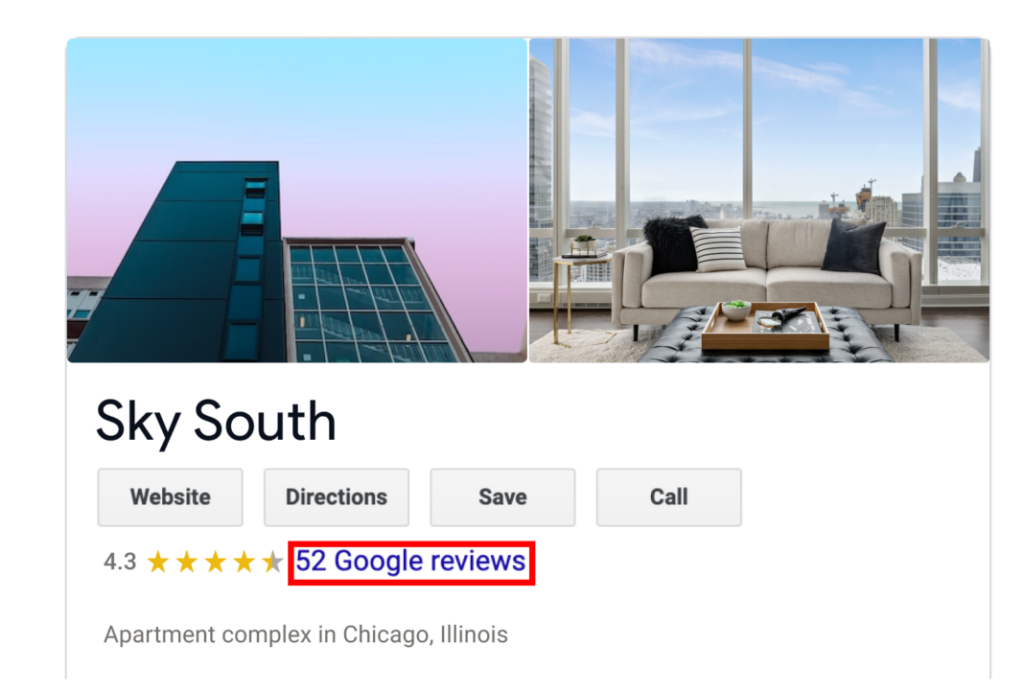
- Next, find the review(s) you wish to flag. Click the ellipsis menu button, and click “Report review”
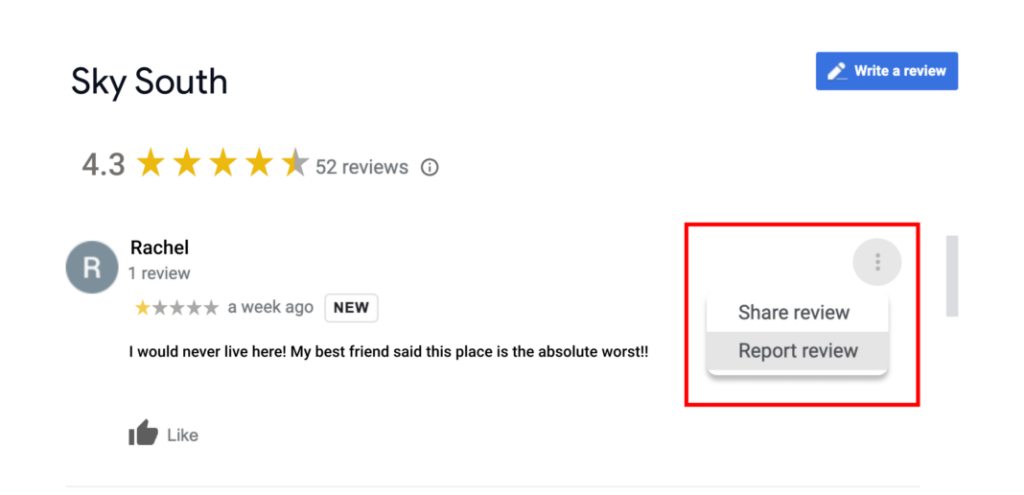
- Then, select the reason you are flagging the review. In this example, the review is “Off topic”.
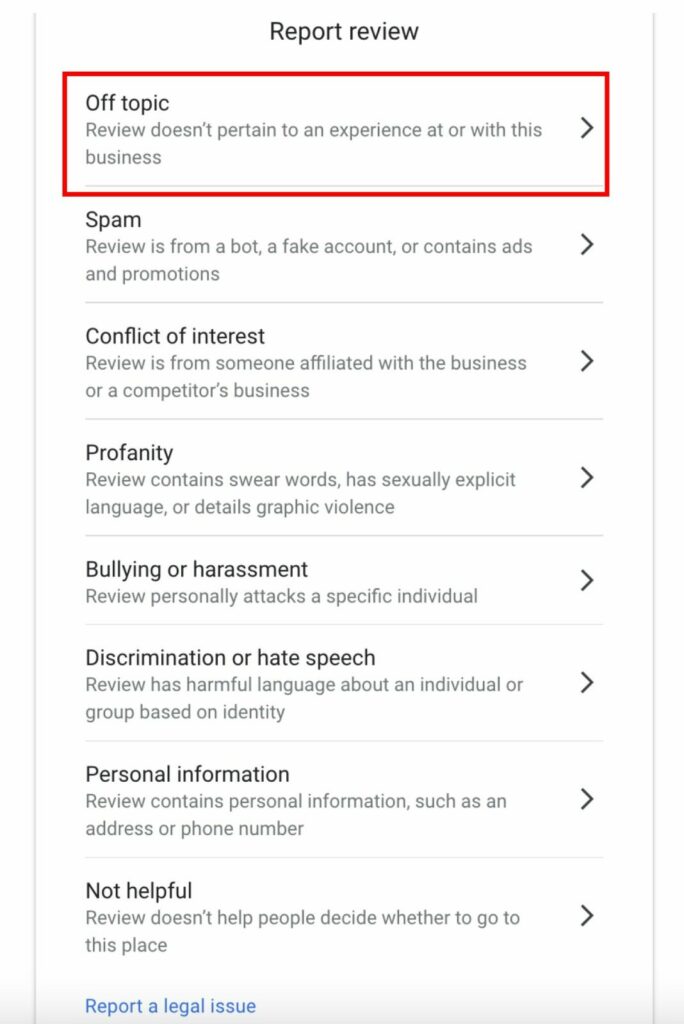
- Finally, click “Submit”.
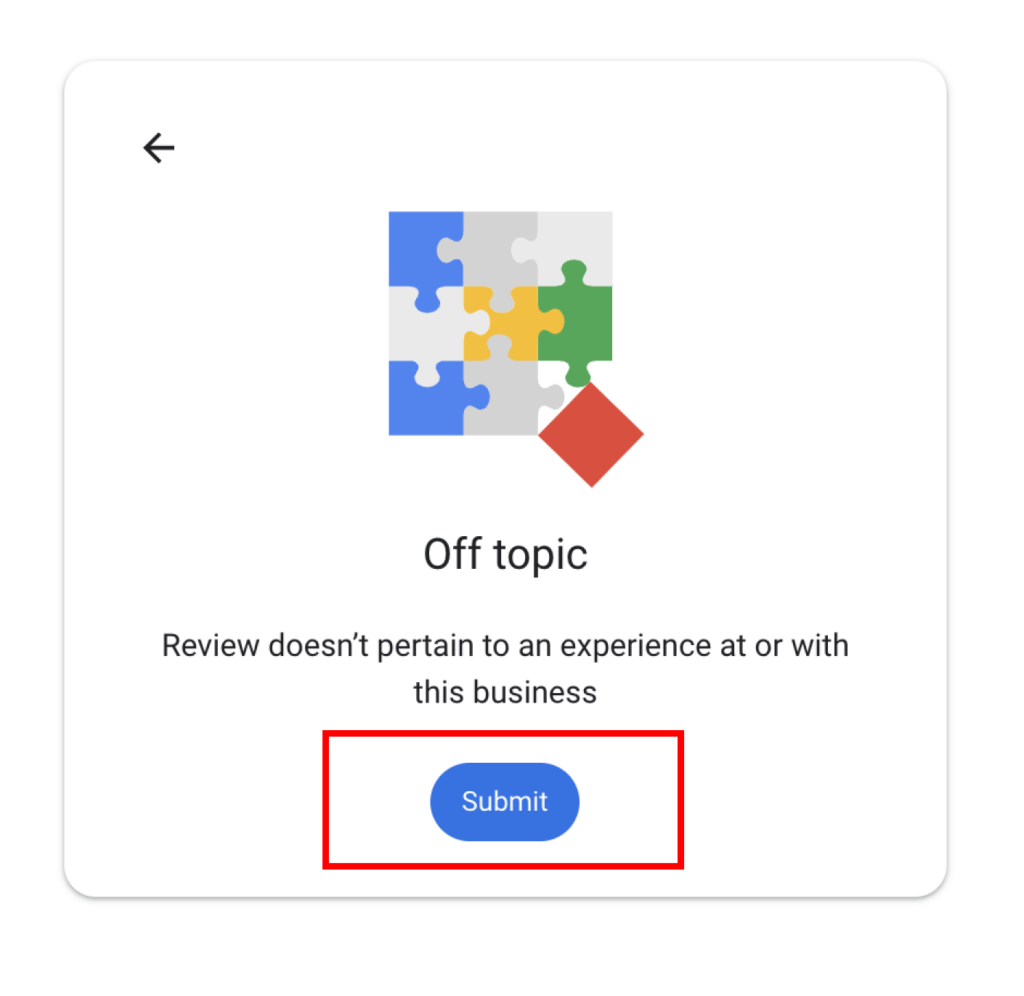
- From your Facebook account, navigate to your community or management firm’s business page.
- Click “Reviews” beneath the header image as shown below.
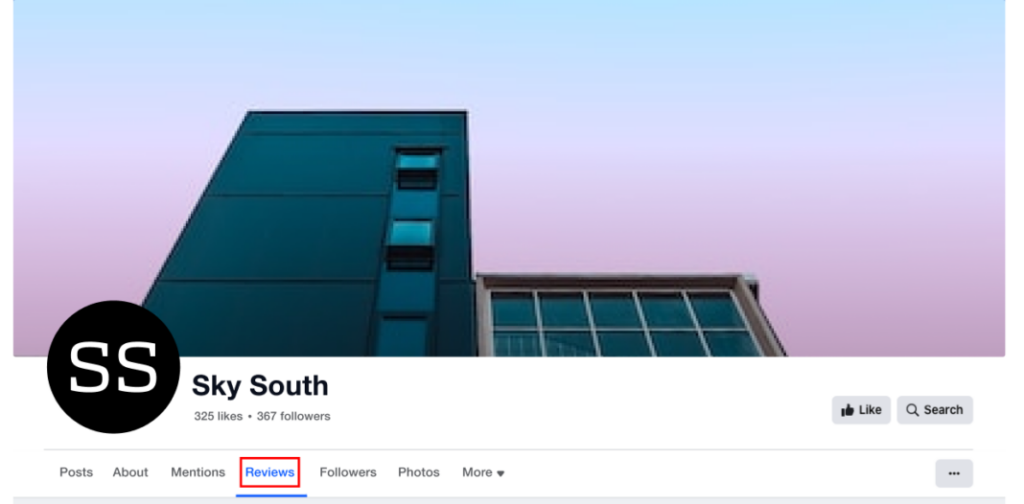
- Next, click the ellipses icon on the right side of the review you wish to flag. Then select “Report post”.
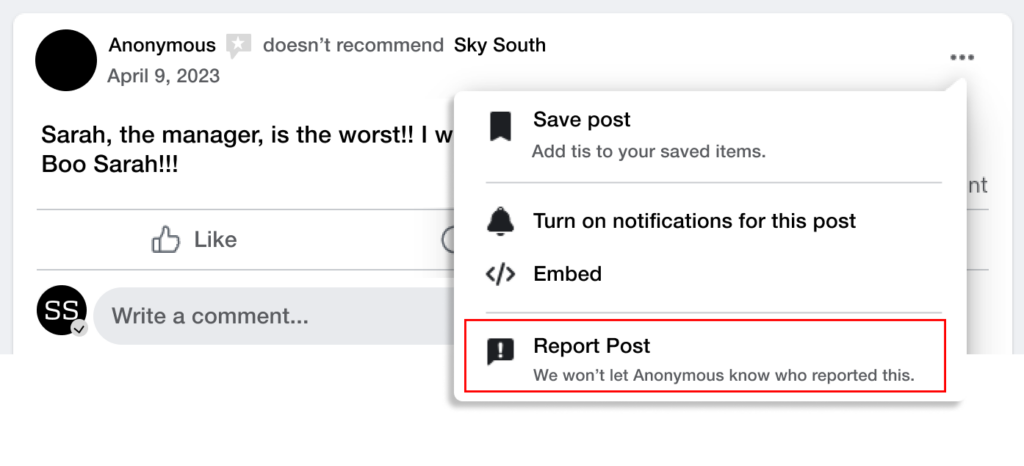
- Next, select the reason you are reporting the post. In the example shown here, you would select “Harassment” because the post specifically mentions the name of the property manager. Once you’ve selected your reason for reporting the post, click submit.
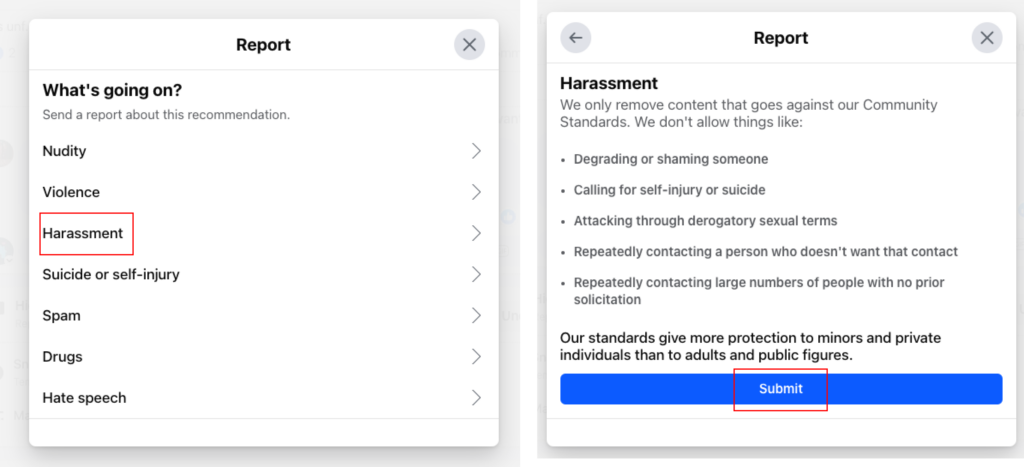
- Facebook will then review the reported post and will take action if it violates their terms and conditions.
Yelp
- Go to Yelp.com and log in to your business account.
- Note: You must claim your business/community page to report a review from your business account.
- Next, find the review(s) you wish to report in the Reviews section of your account.
- Select the ellipses icon on the right side of the review and click “Report Review”
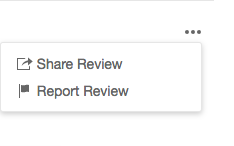
- Once you’ve reported the review, Yelp’s moderators will check it for violations against their Content Guidelines.
- This process may take several days, but you are able to check on the status of the report by clicking on the flag icon that will appear on the reported review in the Reviews section of your account.
Apartment Ratings
- Go to ApartmenRatings.com and locate your community or management company.
- Scroll down to the reviews section and locate the review you wish to flag.
- Click the “Report” button, as shown in the example below.
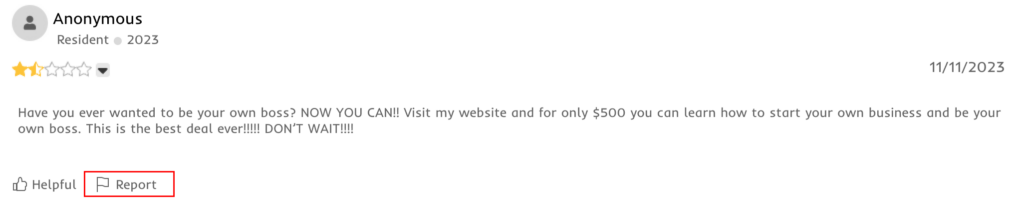
- Once you click report, you’ll be prompted to select a reason for reporting the review. In this example, you would select “It contains irrelevant information that is not useful.” And click Submit.
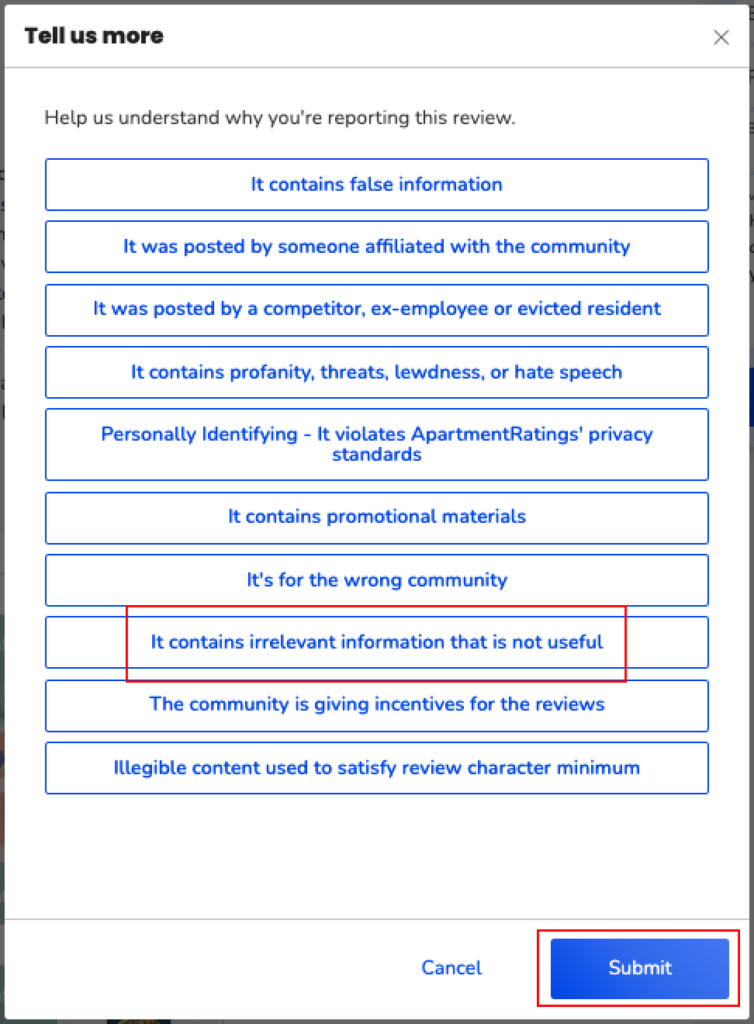
How often to flag
Combing through your reviews frequently and responding to new ones is vital in maintaining a strong online reputation. Set time aside at least once a week to look through your property’s or management firm’s reviews across all platforms. Because even after you have flagged illegitimate reviews on a platform one day, new ones may follow right behind them.
Solutions
While you can opt to manually own this process, you can also leverage third party suppliers who own it on your behalf. Zumper offers an automated online reputation management solution that takes this workload off of your plate. Want to learn more? Visit https://multifamily.zumper.com to talk to a Zumper representative.
In summary
Manually monitoring your company’s and community’s online reputations can be a daunting task but it’s one of the most important things you can do to keep your communities full. Here are the steps we discussed in how to keep control of your online reputation:
- Know the platforms (e.g., Google, Facebook, Yelp, Apartment Ratings, and so on) and what types of reviews violate their terms and conditions.
- Know how to report illegitimate reviews, and understand the review process for each platform.
- Take the time to monitor your community’s and company’s profiles across platforms at least once a week to maintain a positive and accurate digital reputation.
- Leverage third party suppliers when possible who will manage this workload for you.
Be sure to check back on our blog for new tips, trends, and other insightful industry information.
Source: 1. ConsumerFusion



